Tech Stack for 2026
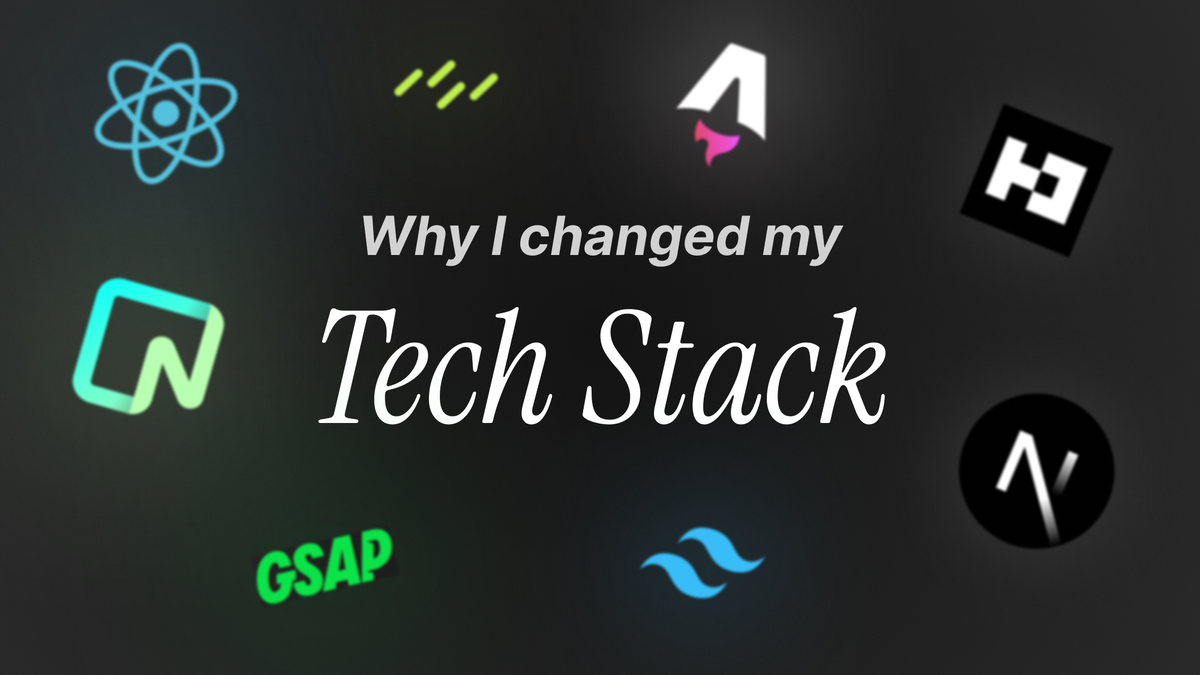
With so many tech tools and frameworks popping up every day, picking the right tech stack can feel overwhelming. One wrong choice, and your whole application could end up bottlenecked. It’s not about picking random balls from a sack. It’s about choosing the right ones for your specific context.
Well, jokes aside, it's actually important to go with the right set of tools that lead to a safer and more stable application.
Here, I’ll be sharing the core framework we use to build our apps, the one that helps me create fast, secure, and scalable products.
Why is choosing a tech stack important?
There are multiple tools and frameworks out there that can be used to get the same outcome. You can develop a website in Next.js, React, Astro, Angular or any other framework, and it will look exactly the same. But the internal processing of each framework is quite different.
Currently, there is so much craze for Next.js and almost everyone is using it to build websites for marketing, portfolio, blog, SaaS, Dashboard and more. But is it actually an all-rounder? Not Quite.
Just like you can’t use a butter knife to cut vegetables as efficiently as a regular knife, not every framework is built to handle every use case with the same level of performance, simplicity, or developer experience.
The thought process behind this stack.
This tech stack is based on the best of what a framework/tool can offer to our needs. This stack works for almost every web application you can come up with. We mostly work with founders, so we kept everything in mind for things such as SEO, Core Web Vitals (CWV), Speed, Security, Performance, and Developer Experience (DX).
Tech Stack for 2026
Let's cut to the chase and discuss the frameworks/tools now.
- Astro - Marketing Website
- Next.js - Dashboard/Application
- Drizzle - Database ORM of choice
- Tailwind CSS - Rapid Framework for CSS
- GSAP - Animation Library
- Neon - Database
- Better Auth - Authentication Library
There are the core techs we chose. Why? Let's discuss further.

Astro
The face of every application is a marketing website, whose objective is to convert people into users by showcasing our best features, highlighting the product’s value proposition, establishing trust through social proof and testimonials, and providing clear calls to action that guide visitors toward sign-ups, demos, or purchases.
We believe that a static site is a perfect fit for this case; that's why we chose Astro for marketing websites. We believe every framework has a specific objective, and we tend to choose frameworks based on their best use cases.
“I can build a marketing website with Next.js or plain React,” you must be thinking. Now let me tell you why not to.
Next.js, React, and other SPA-first frameworks are designed with dynamic web apps in mind. They ship large JavaScript bundles, depend heavily on hydration, and often require client-side rendering even for static content. For dashboards and interactive apps, they make sense. But for marketing websites, where the primary goals are performance, SEO, and fast time-to-content, they’re inefficient overkill.
Astro is different. It’s built specifically for content-heavy, performance-critical sites. It ships zero JavaScript by default, favours server-first rendering, and uses an island architecture that only hydrates interactive components when necessary. The result is faster loads, better SEO, and a leaner experience, especially for mobile and low-powered devices.

Next.js
After the marketing website, the main application should exist as a separate web app. Why? Separating the two provides the flexibility to choose the most suitable framework for each, allowing independent development, deployment, and scaling. It also enables tailored hosting, marketing sites can be deployed to high-speed CDNs for global delivery and SEO performance, while the core application runs on optimized infrastructure to handle dynamic workloads without bottlenecks.
Next.js is still one of the most reliable choices available. It allows us to build dynamic behaviours, and using advanced rendering methods, we can develop applications that excel in user experience.
It offers support for API routes, dynamic data handling, caching and more. These pieces make it a good choice for building scalable applications. Also, it's backed by Vercel, has a massive ecosystem, and continues to evolve to meet the demands of modern applications.
It also supports React Server Components, edge functions, middleware, and App Router, which makes it versatile for building production applications that scale. It is highly compatible with Vercel, so many people say to host it on their serverless infrastructure. However, we have a little different approach, for some reasons we prefer to host it on our own performance-optimized environments for reasons we’ll detail in an upcoming blog. We use Next.js not because it’s popular, but because it delivers.
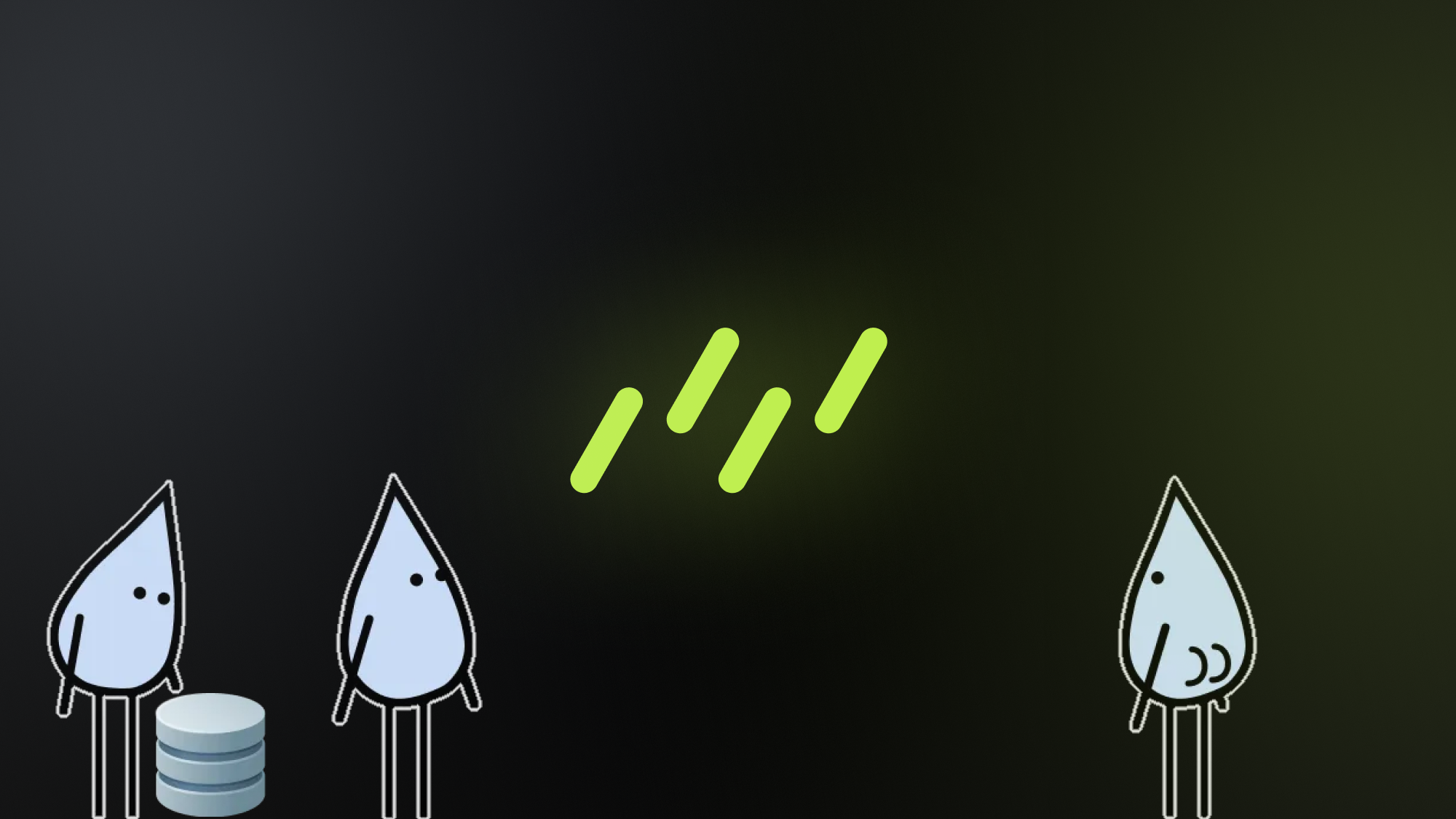
Drizzle ORM
When it comes to database interactions, the choice of ORM can make or break your development experience. We've chosen Drizzle as our go-to database ORM, and here's why it stands out from the crowd.
Traditional ORMs like Prisma or TypeORM often feel like black boxes. They abstract away so much of the SQL that you lose control over your queries, leading to performance issues and unpredictable behaviour. Drizzle takes a different approach; it's designed to be as close to SQL as possible while still providing the type safety and developer experience you expect from modern tooling.
Handling only one language while working on a project is a plus. Drizzle allows us to write all TypeScript schema, which gives a perfect DX (Developer Experience). Based on our personal experience, we have found Drizzle is faster than Prisma; this is another reason why we love Drizzle. For us, Prisma felt too magical. It was really great, and the schema felt too easy to understand, but we wanted raw performance and zero runtime overhead.

Tailwind CSS
For styling, we've standardized on Tailwind CSS, and once you understand the philosophy behind utility-first CSS, it's hard to go back to traditional approaches.
Many developers initially resist Tailwind because the HTML looks cluttered with class names. But there are so many underlying features that this issue can be ignored. On the other end, there are editor extensions which provide full support for minimizing class names.
CSS looks really fun, and having a framework for basic things, such as CSS, is not necessary. Well, actually, it is. We have worked on several scaling projects, and scaling CSS is no joke. There are several things to keep in mind, such as class names, unused styles (which grow over time). Having a framework for CSS which takes care of all this stuff is like having an engineer whose whole job is to optimize CSS.
In traditional CSS, it is really easy to break things with a small tweak. I have been there, you have been there, we all have been there. Tailwind flips this model entirely. Instead of writing custom CSS that might affect multiple components unpredictably, you compose styles directly in your markup using pre-defined utility classes. This approach might seem verbose at first, but it provides several key advantages that become apparent as your project grows.
Also, handling two different files was too much for us; you have to switch back and forth between files to make changes in your components or pages. And CSS-in-JS felt over-engineered. Using Tailwind felt like using shorthand for CSS. Once you understand all Tailwind classes, you become a 10x engineer.
Don't have a Design System? No problem, Tailwind CSS provides a design system out of the box, and it is good. I believe for small projects, you don't even need a design system. You can just go along with the defaults. If you have one, you can make changes in your global.css (tailwind config after v4), and you can also use it as a regular CSS file.
Performance is another win. Since Tailwind only includes the styles you actually use in your final bundle, you never ship dead CSS. The purging system ensures your stylesheets stay lean regardless of how large your design system grows.
Perhaps most importantly for rapid development, Tailwind eliminates the context switching between HTML and CSS files. You can prototype and iterate directly in your markup, seeing changes instantly without jumping between files or worrying about naming conventions.

GSAP (GreenSock Animation Platform)
We believe animation can transform a good user interface into an exceptional one, but choosing the right animation library is crucial for both performance and developer experience. GSAP has been our animation library of choice for years, and it continues to outperform alternatives in both capability and reliability.
You may already be familiar with GSAP; if not, it's an animation library that is framework-agnostic. It was originally known as GreenSock Animation Platform and was a paid plugin. But good for you, it was recently acquired by Webflow and is now free.
We believe you can make any type of animation with GSAP. We love the range of features and animation plugins GSAP has to offer. It provides performance that actually matters and compared to competitive animation.
GSAP also provides timeline control. When animating multiple elements, it becomes very easy to manage their sequence using GSAP Timeline. For scroll-based animations, we can trigger them based on scroll using Scroll Trigger. There is also support for SVG animation, Draggable interactions and more.
The performance characteristics of GSAP are particularly impressive. Unlike many JavaScript animation libraries that can cause jank and dropped frames, GSAP is optimized for smooth 60fps animations even on lower-powered devices. It achieves this through intelligent property batching, transform matrix optimization, and careful management of the browser's rendering pipeline.
The learning curve might seem steep initially, but GSAP's declarative API becomes intuitive once you understand the timeline concept. You can chain animations, create complex sequences, and maintain precise control over timing and easing—all while writing code that's readable and maintainable.

Neon Database
Database choice significantly impacts both development velocity and long-term scalability. Neon represents a new generation of PostgreSQL platforms that addresses many traditional pain points of database management while maintaining full PostgreSQL compatibility.
Traditional database setups often require significant DevOps overhead. You need to manage connections, handle scaling, set up backups, and worry about maintenance windows. Neon abstracts away much of this complexity while giving you a full PostgreSQL experience with features that would be difficult to implement yourself.
We really love the branching feature; it is particularly powerful for development workflows. Having git like features in a database saves a lot of productive time. You can easily create new branches that automatically copy your schema and data (optionally). This lets you test migrations, experiment with schema changes and even helps in development without affecting your production database.
The developer experience improvements are substantial. Schema migrations are safer with branching, local development is more realistic with easy data copying, and the dashboard provides clear insights into query performance and resource usage.

Better Auth
Authentication is one of those features that seems simple until you actually implement it. Better Auth has emerged as our preferred solution because it strikes the right balance between simplicity and completeness while avoiding the vendor lock-in issues of many authentication services.
Most authentication solutions fall into two camps: overly simple libraries that leave you handling complex edge cases yourself, or comprehensive services that lock you into their ecosystem and pricing model. Better Auth takes a middle path; it's a comprehensive library that you control completely.
We wanted to own our auth logic, instead of relying on some other authentication provider. We personally think that taking ownership of the auth gives us more flexibility to add custom logic and enhance privacy than managing the auth.
We've also worked with NextAuth for some time, and the main issue was the never-ending beta, and the implementation was changing really fast. With every update, we had to make changes in the app's auth logic. The overall experience was really chaotic.
The security considerations alone make a robust authentication library worthwhile. Proper password hashing, secure session management, CSRF protection, and rate limiting are all non-trivial to implement correctly. Better Auth handles these concerns while remaining flexible enough to adapt to your specific requirements.
The integration story is clean. It works well with both your Next.js application and any API routes you might need. The hooks and utilities feel natural to use, and the TypeScript support ensures you catch authentication-related bugs at compile time rather than in production.
Final Thoughts
Choosing the right tech stack is not about hype; it's about clarity. We've chosen this stack because this fits our needs and aligns with our goal to deliver performing and secure applications. In the end, it's never about the tech stack; it's about how you write your applications. If you write bad code, every tech stack is the same.
This stack might not be perfect for every team, but for fast-moving startups focused on performance, developer experience, and maintainability, it works. In future posts, I'll go deeper into our hosting infrastructure, dev workflows, and how each of these tools integrates in practice.